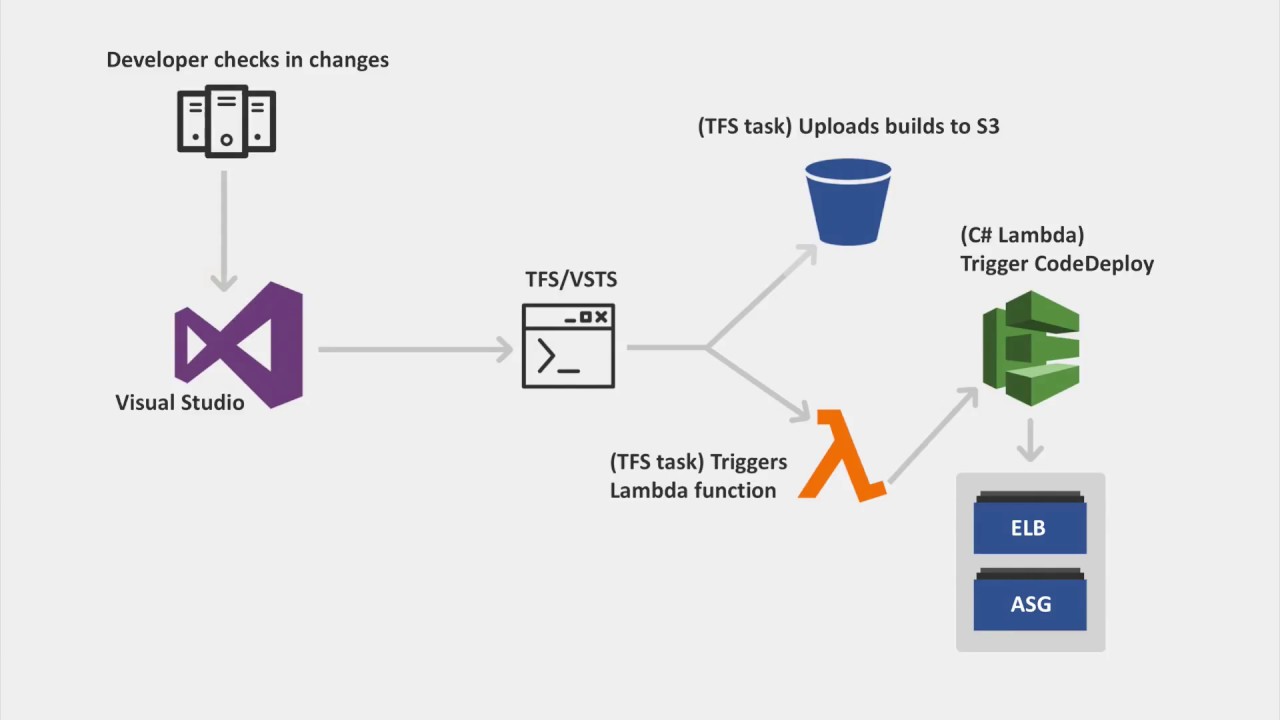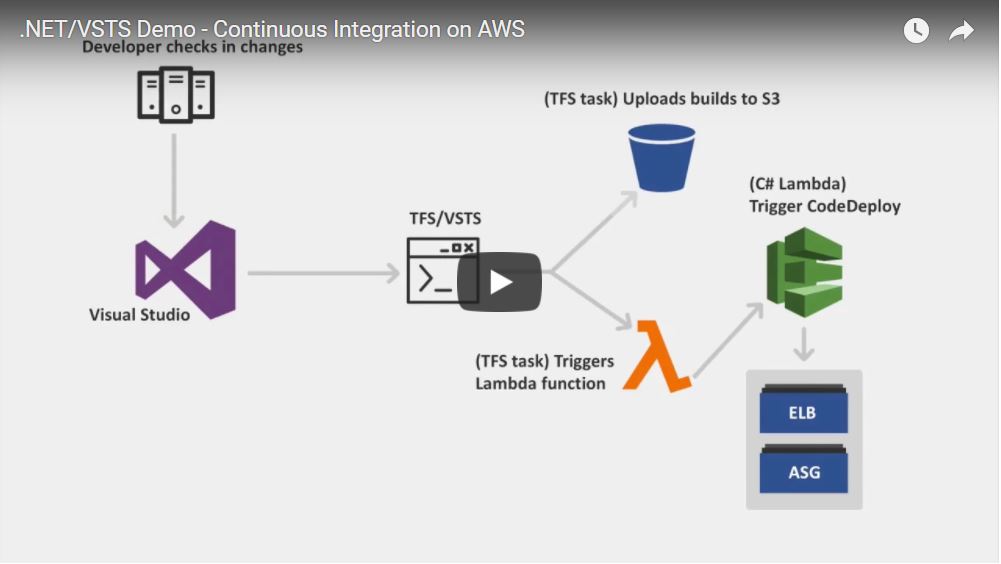There are some misconceptions in the IT world that Microsoft Continuous Integration (CI) development tools may not operate smoothly on AWS. Some assume that because Visual Studio Team Services (VSTS) and .NET are Microsoft products that they must run better on a Microsoft infrastructure. We’ll show you how that’s not the case with our demo, “.NET/VSTS Demo – Continuous Integration on AWS.”
Using Visual Studio
Take, for example, using Visual Studio on AWS. According to Visual Studio Magazine, AWS “provides a streamlined option for Visual Studio developers who want to move deployments onto Amazon Web Services…The beauty of Amazon’s solution comes in the form of the AWS Toolkit for Visual Studio, a simple and elegant solution.”
A second misconception is that if a customer is embedded within the Microsoft product set such as .NET and Visual Studio, the business will face too much disruption and too many changes to the CI process. This is not the case either. Again, using Visual Studio as an example, “Working in an AWS environment does not necessarily mean that developers have to give up the tools that they use on a day-to-day basis,” Visual Studio Magazine says. “Visual Studio can be linked to AWS with relative ease. In fact, the entire process can be completed in a matter of a few minutes.”
Simplify and Automate CI for .NET on AWS
AWS has multiple tools to simplify and automate CI for .NET environments in Visual Studio:
- The AWS Toolkit for Visual Studio is an extension for Microsoft Visual Studio that makes it easy for developers to develop, debug, and deploy .NET applications using AWS.
- Visual Studio Team Services (VSTS) are additional extensions for Microsoft VSTS and on-premises Microsoft Team Foundation Server (TFS) that make it easy to deploy .NET applications using AWS.
- The AWS Tools for Windows PowerShell lets developers manage their AWS services from the Windows PowerShell scripting environment. You can manage your AWS resources with the same Windows PowerShell tools used to manage your Windows environment.
- AWS SDK for .NET provides .NET APIs for AWS services including Amazon S3, Amazon EC2, Amazon DynamoDB and more.
Easy Development on AWS
How easy is .NET development in Visual Studio on AWS? In this demo, we’ll walk through the following workflow scenario for developers that are working in Visual Studio on AWS. We will:
- Check in code changes
- Push those changes to a TFS or VSTS server
- Launch a TFS build
- Push that build up into Amazon S3
- Use AWS Lambda to signal to AWS CodeDeploy that deployment is ready
- Push the deployment to an EC2 infrastructure on an Auto Scaling group fronted by a load balancer
Check a demonstration that showcases how easy it is to work in .NET using VSTS on AWS!
CI for .NET applications in Visual Studio on AWS is simple, fast, and easy. There are multiple tools available that operate just as they would in a Windows environment. There is nothing new that needs to be learned or changed. The tools work smoothly on AWS and there is little or no interruption of development best practices.
Onica is among the top 1 percent of AWS Premier Consulting Partners worldwide, and has migrated more than 10,000 Microsoft Windows instances to AWS. If you’d like to discuss your Windows environment and how it might work on AWS, please contact us.